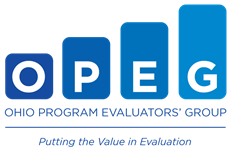The National Science Foundation’s (NSF) Promoting Research on Innovative Methods for Evaluation (PRIME) program is hosting a webinar on January 23, from 2-4 p.m. EST for potential applicants to PRIME.
The PRIME program seeks to support research on evaluation with special emphasis on exploring innovative approaches for determining the impacts and usefulness of STEM education projects and programs; building and expanding the theoretical foundations for evaluating STEM education and workforce development initiatives, including translating and adapting approaches from other fields; and growing the capacity and infrastructure of the evaluation field. You can find the PRIME solicitation (NSF 13-515) on the NSF website under the Education and Human Resources Directorate, Division of Research on Learning in Formal and Informal Settings (DRL). The following URL will connect you to that website: http://www.nsf.gov/funding/pgm_summ.jsp?pims_id=503586
Here are the instructions on getting connected to the PRIME Webinar:
WebEx Instructions
Equipment needed for Webinar
A computer with a wired internet connection
A touch tone phone
-------------------------------------------------------
Meeting information
-------------------------------------------------------
Topic: PRIME Webinar
Meeting Number: 745 021 179
Meeting Password: Prime
-------------------------------------------------------
To start or join the online meeting
-------------------------------------------------------
Go to: https://mmancusa.webex.com/mmancusa/j.php?ED=197537102&UID=491806567&PW=NMjBkYmFhNmMy&RT=MiMxMQ%3D%3D
Then type in the meeting number 745 021 179 to join.
Connecting for audio (i.e., phone only).
-------------------------------------------------------
Provide your phone number when you join the meeting to receive a call back. Alternatively, you can call:
Call-in toll-free number (Verizon): 1-703-292-4287
access code: Orientation
A few things to remember during setup
1. Make sure your internet connection is wired
2. When connecting to the meeting, it is better to use your personal computer. (Be sure to update Java and Quicktime). The preferred browser is Internet Explorer 9 or for Mac Firefox with java and flash updated.
3. If you have to use a work computer, then please work with your IT specialist to make sure Java is enabled.
-------------------------------------------------------
For assistance
-------------------------------------------------------
1. Go to https://mmancusa.webex.com/mmancusa/mc
2. On the left navigation bar, click "Support".
To update this meeting to your calendar program (for example Microsoft Outlook), click this link:
https://mmancusa.webex.com/mmancusa/j.php?ED=197537102&UID=491806567&ICS=MIU&LD=1&RD=2&ST=1&SHA2=6AeJYmLzY7lvI43BIBnI2hRv9SfhPlWIpBGoBvIDn4g=
To check whether you have the appropriate players installed for UCF (Universal Communications Format) rich media files, go to https://mmancusa.webex.com/mmancusa/systemdiagnosis.php.
http://www.webex.com
Thank you for your interest in the PRIME program.
Janice Earle Edith Gummer
jearle@nsf.gov egummer@nsf.gov